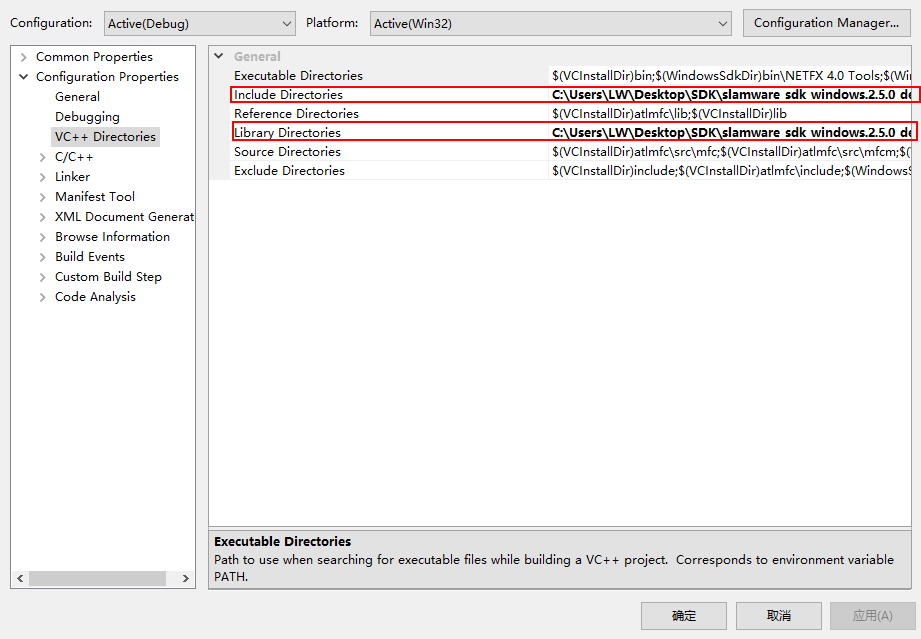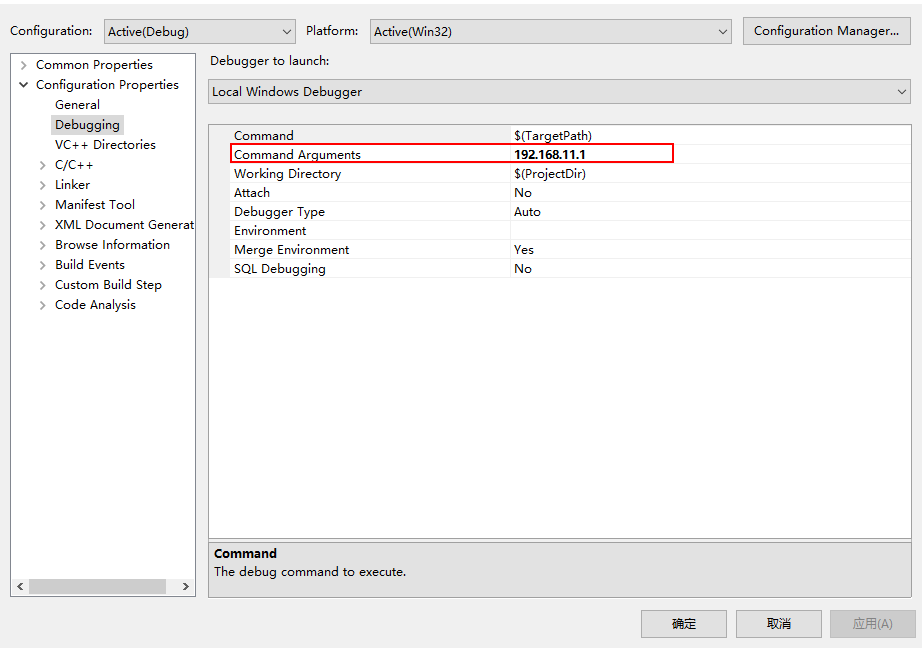本页介绍了move_to_spot的用法, 包含导航模式下和轨道模式下的运动到目标点的过程。本页内容
运行环境准备
软件平台
- Visual Studio 2010 SP1
- Slamware Windows SDK:Slamware Windows SDK
- RoboStudio(用于显示地图):Robostudio installer
Sample Code:
使用更高版本的Visual Studio可能会带来编译异常。
使用Visual Studio 2010(无SP1)可能会因为无法与.Net Framework兼容而报编译错误,此时增加SP1更新包即可解决问题
硬件平台
(以下任选其一)
- Slamware SDP mini
- Slamware SDP
- Slamware 套装 (基于Slamware导航方案的用户机器人系统)
- Zeus/Apollo等底盘系统
例程下载
编译运行
- 打开samples工程,右键move_to_spot, 将此工程设置成StartUp project
右键move_to_spot, 打开属性选项,将Slamware SDK 的include目录和lib目录添加到工程
Slamware SDK的include和lib目录无需复制到参考例程目录,只需在Visual Studio里指定路径即可。
- 右键move_to_spot, 在Debugging页面中command Arguments处输入 192.168.11.1
格式说明: move_to_spot <IP address> - 点击F5运行
- 可以连上Robostudio查看地图及机器人的运动
- 打开samples工程,右键move_to_spot, 将此工程设置成StartUp project