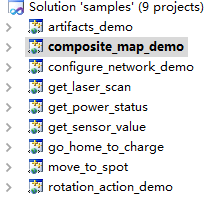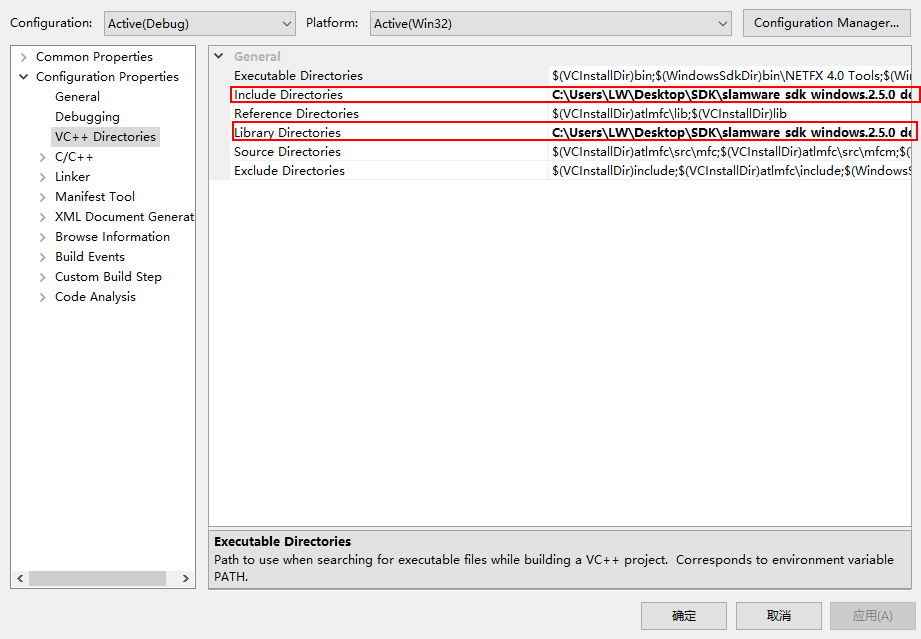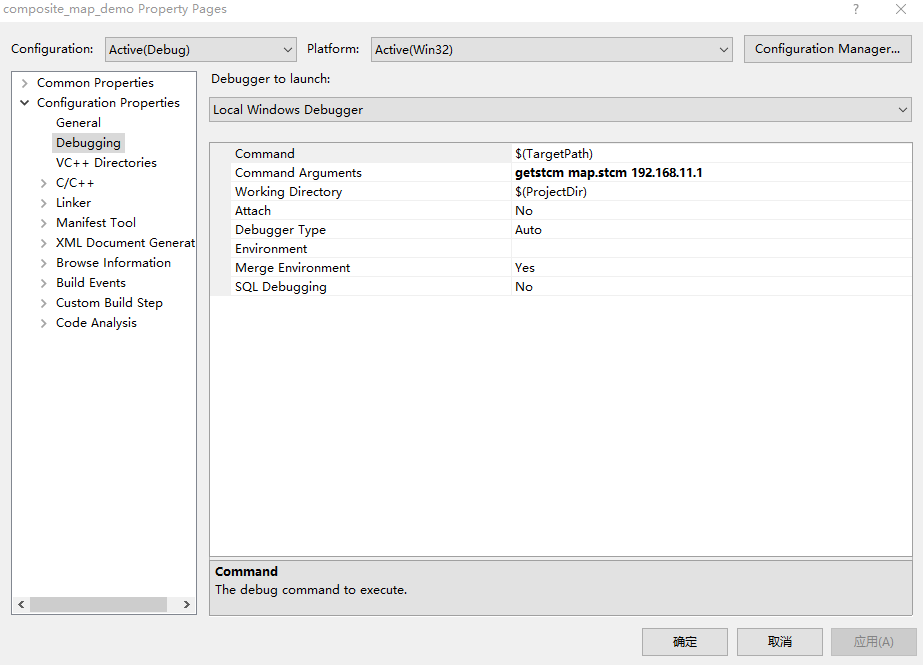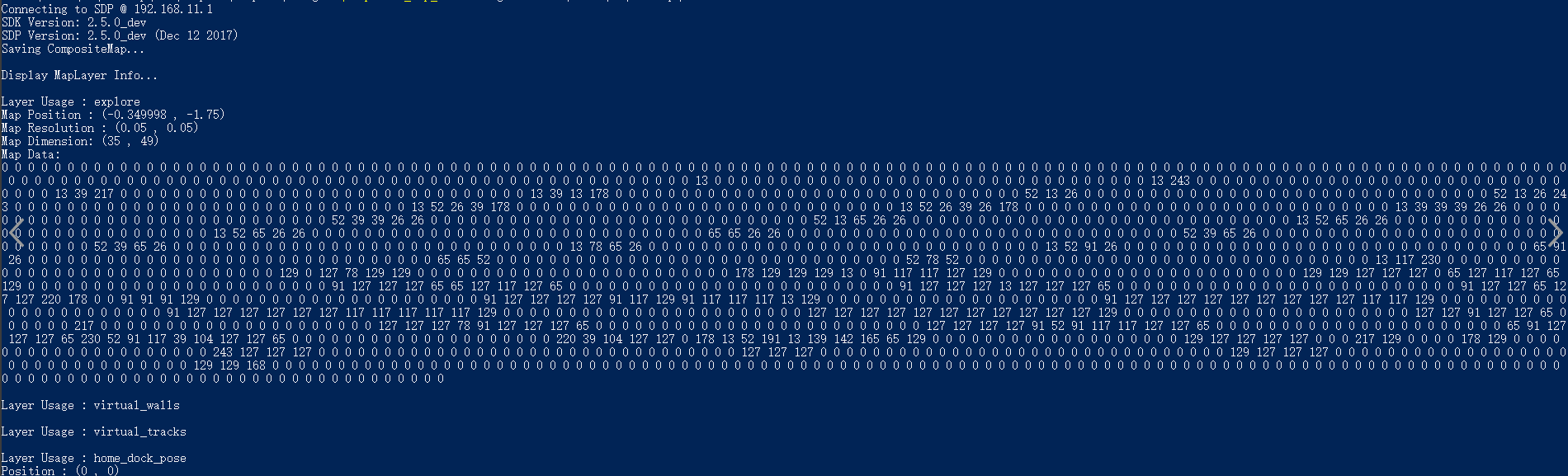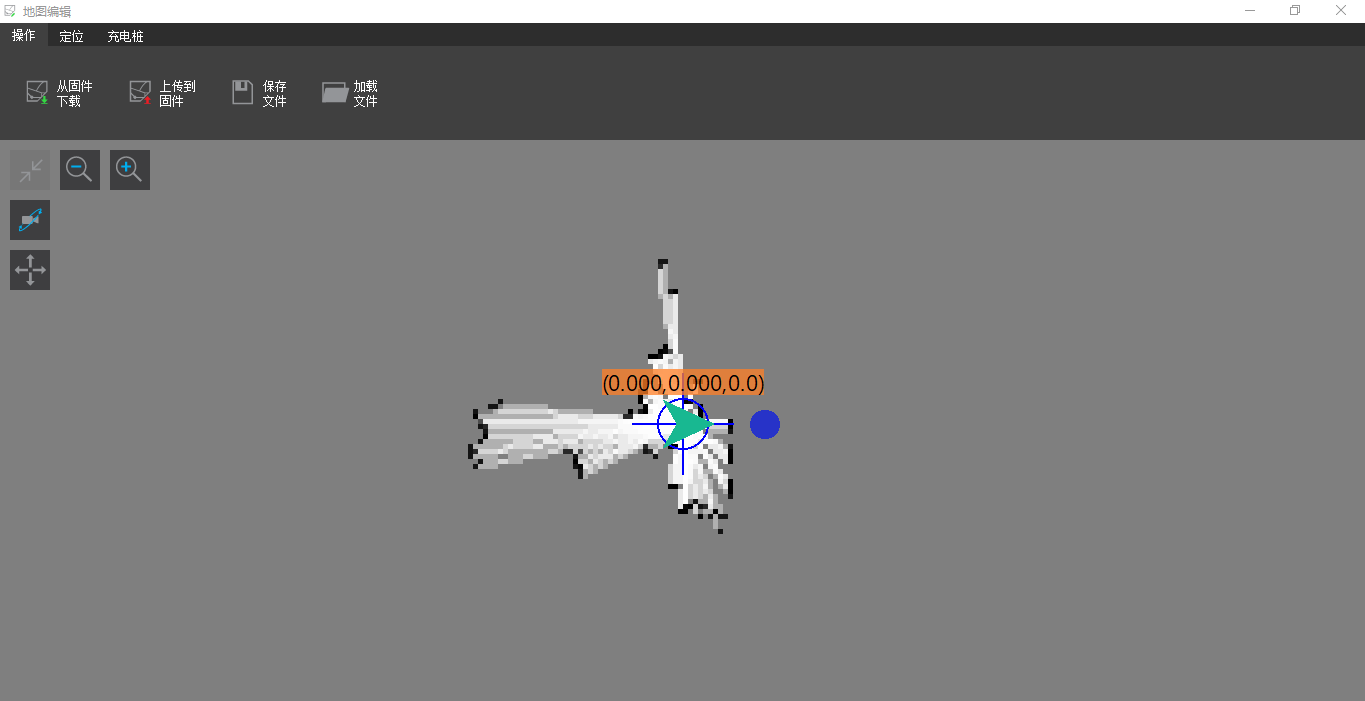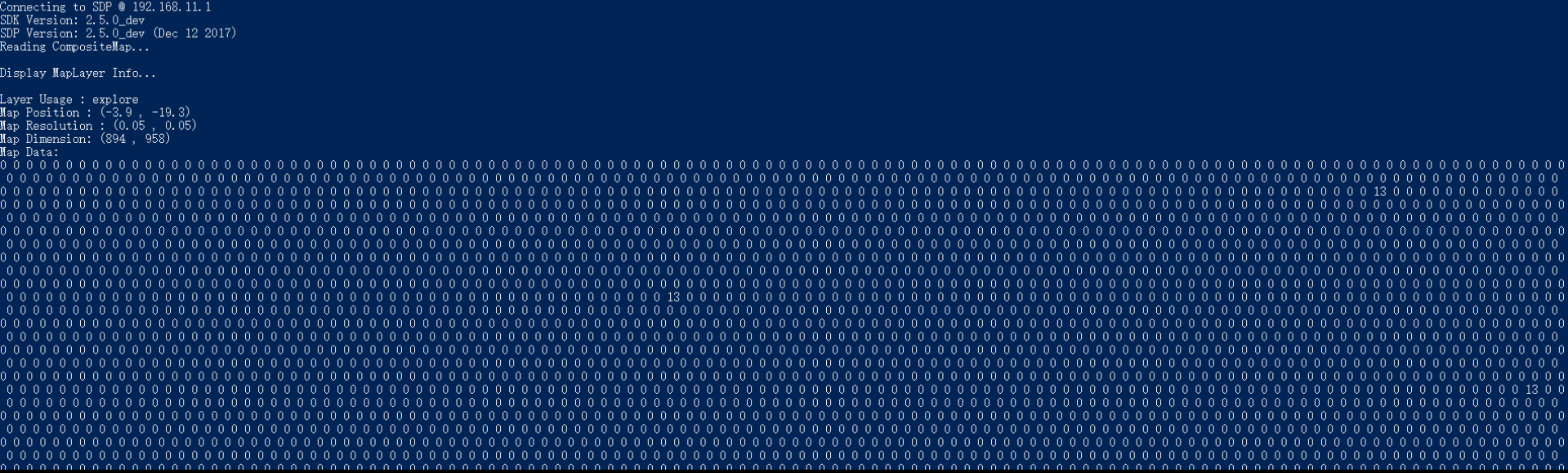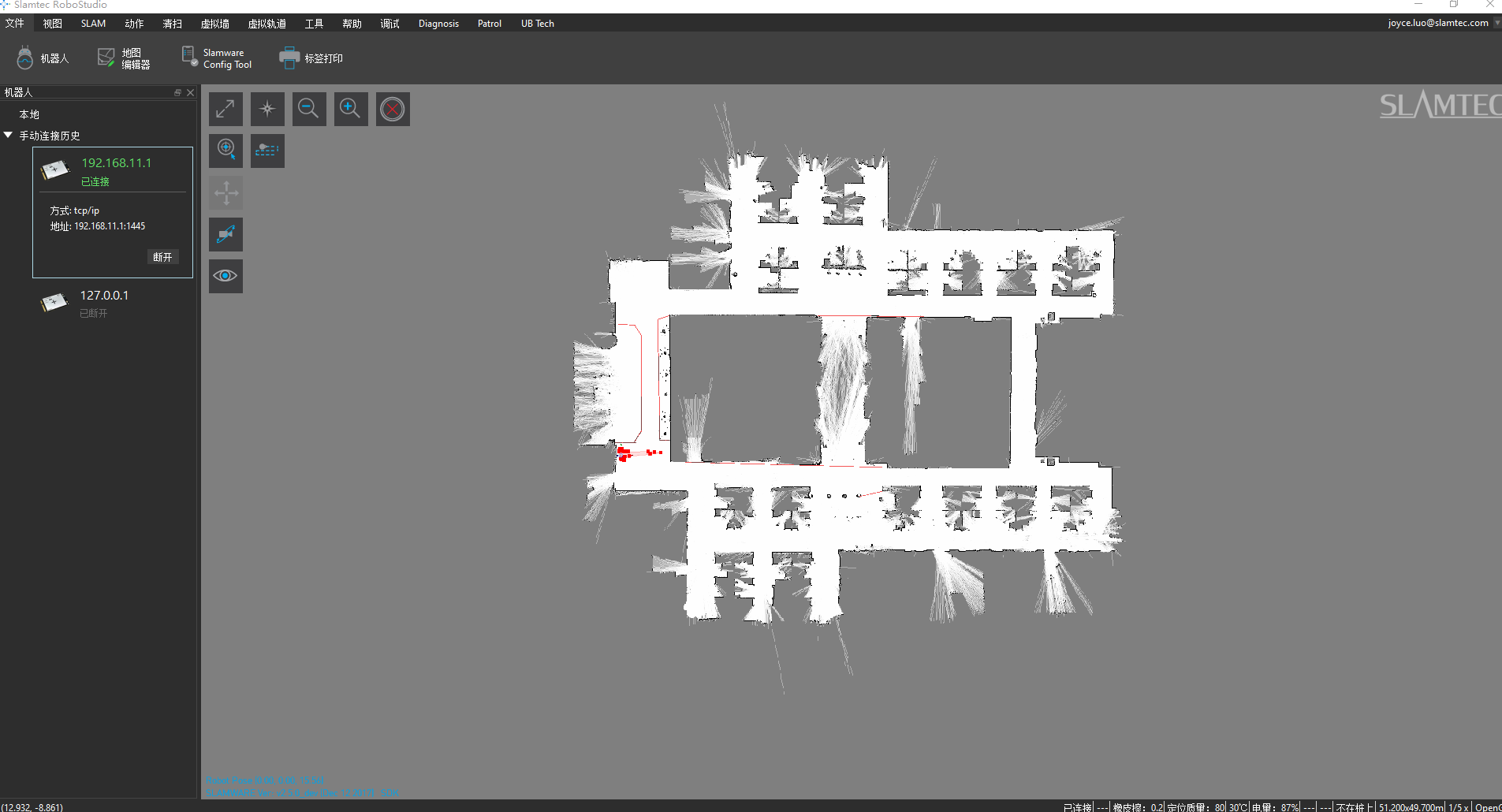This document introduces the usage of composite_map_demo, including how to save and load maps of stcm format( composite map).
Content
IDE Preparation
Software
- Visual Studio 2010 SP1
- Slamware Windows SDK:Slamware Windows SDK
- RoboStudio(for map display):Robostudio installer
Sample Code:
Higher version of Visual Studio will cause errors.使用更高版本的Visual Studio可能会带来编译异常。
使用Visual Studio 2010(无SP1)可能会因为无法与.Net Framework兼容而报编译错误,此时增加SP1更新包即可解决问题
Hardware
(Either one of following)
- Slamware SDP mini
- Slamware SDP
- Slamware Kit
- Zeus/Apollo robot base
Download
Compiling
Right click on "composite_map_demo" project, set as StartUp project.
Right click on "composite_map_demo", then " Properties",configure "include" and "lib" directories to the corresponding folder path of Slamware SDK.
It's not necessary to copy files to the project directory, a right configuration of where these file located would be enough.
- Right click on "composite_map_demo", then "properties",set "Command Arguments" as follows:
Syntax Description:composite_map_demo [OPTS] [filename] <SDP IP Address>
SDP IP Address The ip address string of the SLAMWARE SDP
getstcm filename download compositeMap
setstcm filename upload compositeMap
-h Show this message Click " F5" to execute.
- composite_map_demo getstcm map.stcm 192.168.11.1 (load composite map from slamware, and generate a map.stcm file in a defined folder path)
The generated maps could be opened with the " map editor" plug-in of the Robostudio - composite_map_demo setstcm map.stcm 192.168.11.1(upload map.stcm to slamware)
if map is successfully loaded, it will be shown in Robostudio.
- composite_map_demo getstcm map.stcm 192.168.11.1 (load composite map from slamware, and generate a map.stcm file in a defined folder path)
Code
- Save maps from Slamware to a local path.
bool StcmMapWriter(const std::string file_name, SlamwareCorePlatform platform) {
CompositeMap composite_map = platform.getCompositeMap();
CompositeMapWriter composite_map_writer;
std::string error_message;
bool result = composite_map_writer.saveFile(error_message, file_name, composite_map);
return result;
}
- Load composite map from a local path
bool StcmMapReader(const std::string file_path, rpos::core::Pose pose, SlamwareCorePlatform platform) {
CompositeMapReader composite_map_reader;
std::string error_message;
boost::shared_ptr<CompositeMap> composite_map(composite_map_reader.loadFile(error_message, file_path));
if (composite_map) {
platform.setCompositeMap((*composite_map), pose);
return true;
}
return false;
}
- Display date of different map layers from a composite map, including virtual walls and virtual tracks, etc.
CompositeMapReader composite_map_reader;
std::string error_message;
boost::shared_ptr<CompositeMap> composite_map(composite_map_reader.loadFile(error_message, file_path));
if (composite_map) {
for (auto it = composite_map->maps().begin(); it != composite_map->maps().end(); ++it) {
auto layer = *it;
std::string usage = layer->getUsage();
std::string type = layer->getType();
std::cout << "Layer Usage : " << usage << std::endl;
//get grid map layer
if (type == GridMapLayer::Type) {
auto grid_map = boost::dynamic_pointer_cast<GridMapLayer>(layer);
std::cout << "Map Position : (" << grid_map->getOrigin().x() << " , " <<
grid_map->getOrigin().y() << ")" <<std::endl;
std::cout << "Map Resolution : (" << grid_map->getResolution().x() <<
" , " << grid_map->getResolution().y() << ")" <<std::endl;
std::cout << "Map Dimension: (" << grid_map->getDimension().x() <<
" , " << grid_map->getDimension().y() << ")" <<std::endl;
std::cout << "Map Data:" << std::endl;
for (auto it = grid_map->mapData().begin(); it != grid_map->mapData().end(); ++it) {
std::cout << (int)*it << " " ;
}
std::cout << std::endl << std::endl;
}
//get line map layer
else if (type == LineMapLayer::Type) {
auto line_map = boost::dynamic_pointer_cast<LineMapLayer>(layer);
for (auto it = line_map->lines().begin(); it != line_map->lines().end(); ++it) {
auto line = it->second;
std::cout << "start: (" << line.start.x() << " , " << line.start.y() << ")" << std::endl;
std::cout << "end: (" << line.end.x() << " , " << line.end.y() << ")" << std::endl;
}
std::cout << std::endl;
}
//get pose map layer
else if (type == PoseMapLayer::Type) {
auto pose_map = boost::dynamic_pointer_cast<PoseMapLayer>(layer);
for (auto it = pose_map->poses().begin(); it != pose_map->poses().end(); ++it) {
auto pos = it->second;
std::cout << "Position : (" << pos.pose.x() << " , " << pos.pose.y() << ")" << std::endl;
}
std::cout << std::endl;
}
else if (type == PointsMapLayer::Type) {
//TODO: get Points map layer
std::cout << std::endl;
}
else {
//TODO: get unknown map layer
std::cout << std::endl;
}
}