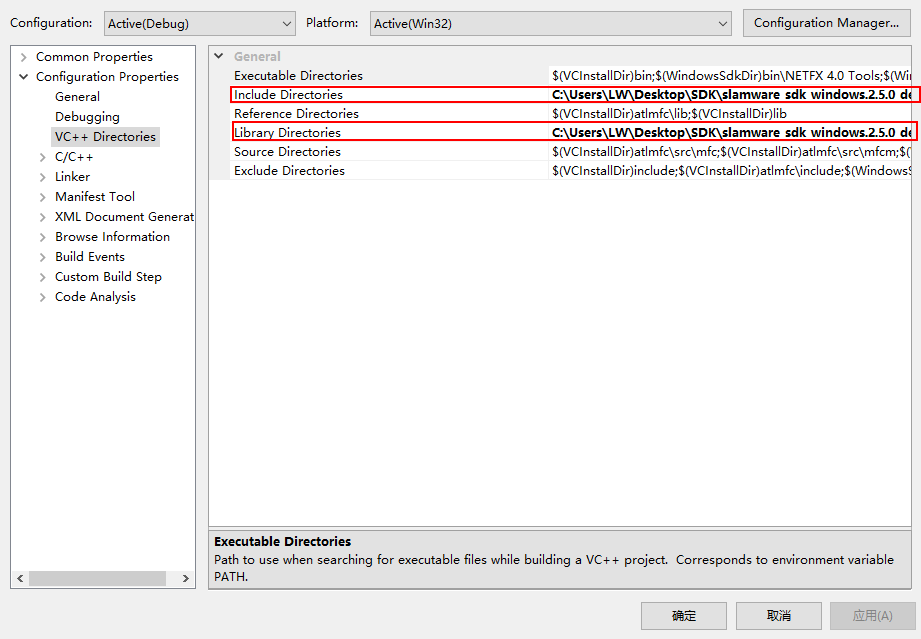需要:
Visual Studio 2010
Slamware Windows SDK: https://download.slamtec.com/api/download/slamware-sdk-windows/2.5.0%20dev%2020170718?lang=netural
RoboStudio(显示虚拟轨道和虚拟墙):
Sample Code:
编译:
- 在sample code所在文件夹中,打开samples Solution
- 右键artifacts_demo, 打开属性选项,将Slamware SDK 的include目录和lib目录添加到工程
- 右键artifacts_demo, 将此工程设置成StartUp project
- 点击F5
描述:
- 此sample为 windows console application, 需要在console中用命令行执行,用法为:artifacts_demo <IP address> (注: 此IP地址为slamware模块的IP地址)
或者在属性页面设置Command Arguments 代码功能说明: 删除所有虚拟墙/虚拟轨道、添加虚拟墙、添加虚拟轨道、移动虚拟墙(移动虚拟轨道用法类似)、删除指定虚拟轨道(删除指定虚拟墙用法类似)
删除所有虚拟墙/虚拟轨道删除所有虚拟轨道/虚拟墙std::cout << "Clearing existing tracks and walls..." << std::endl; sdp.clearLines(ArtifactUsageVirtualTrack); sdp.clearLines(ArtifactUsageVirtualWall);