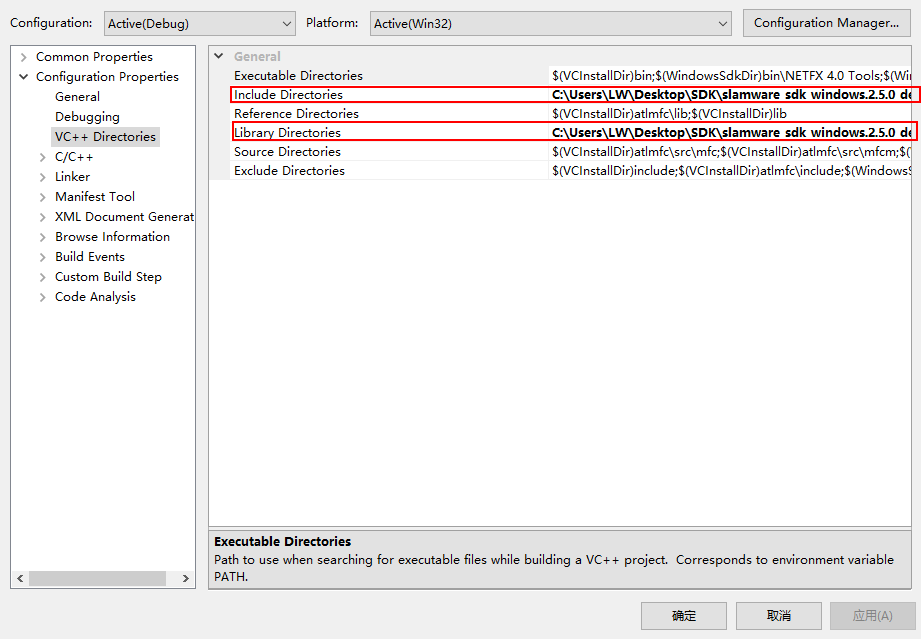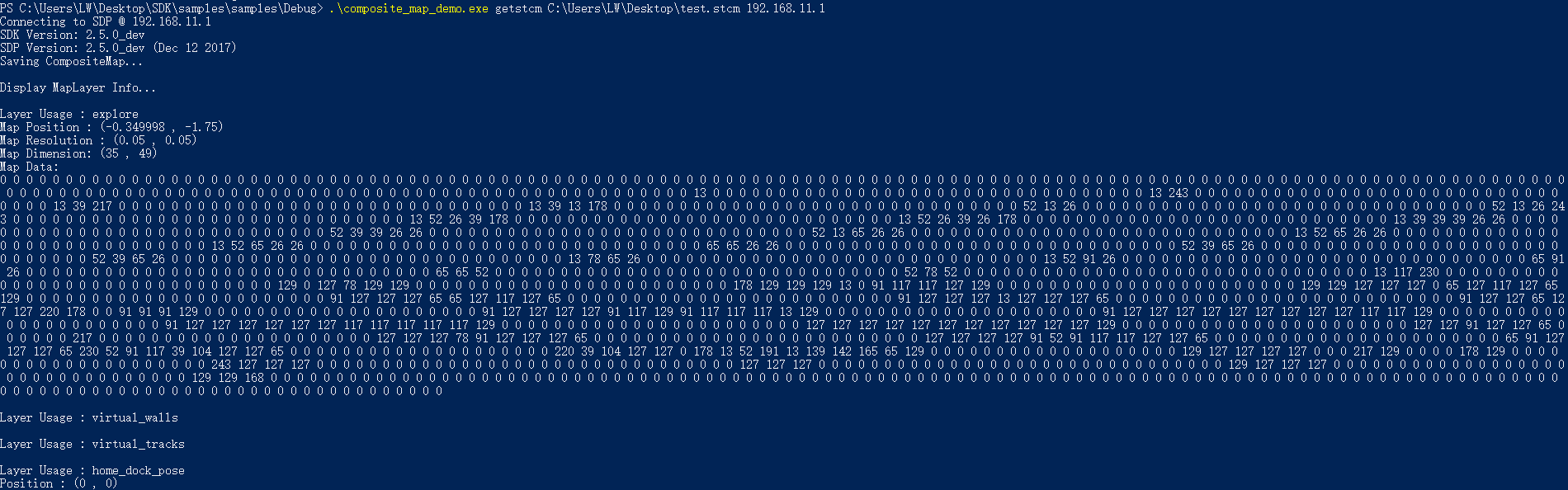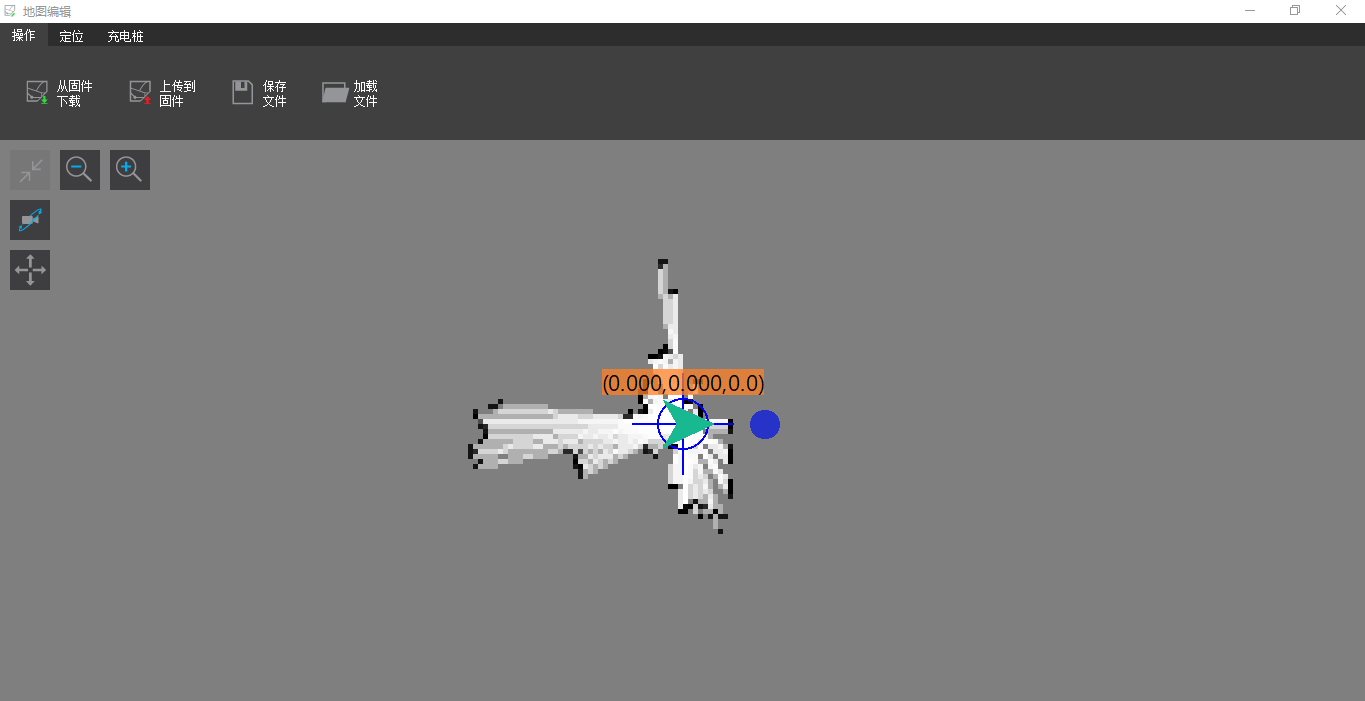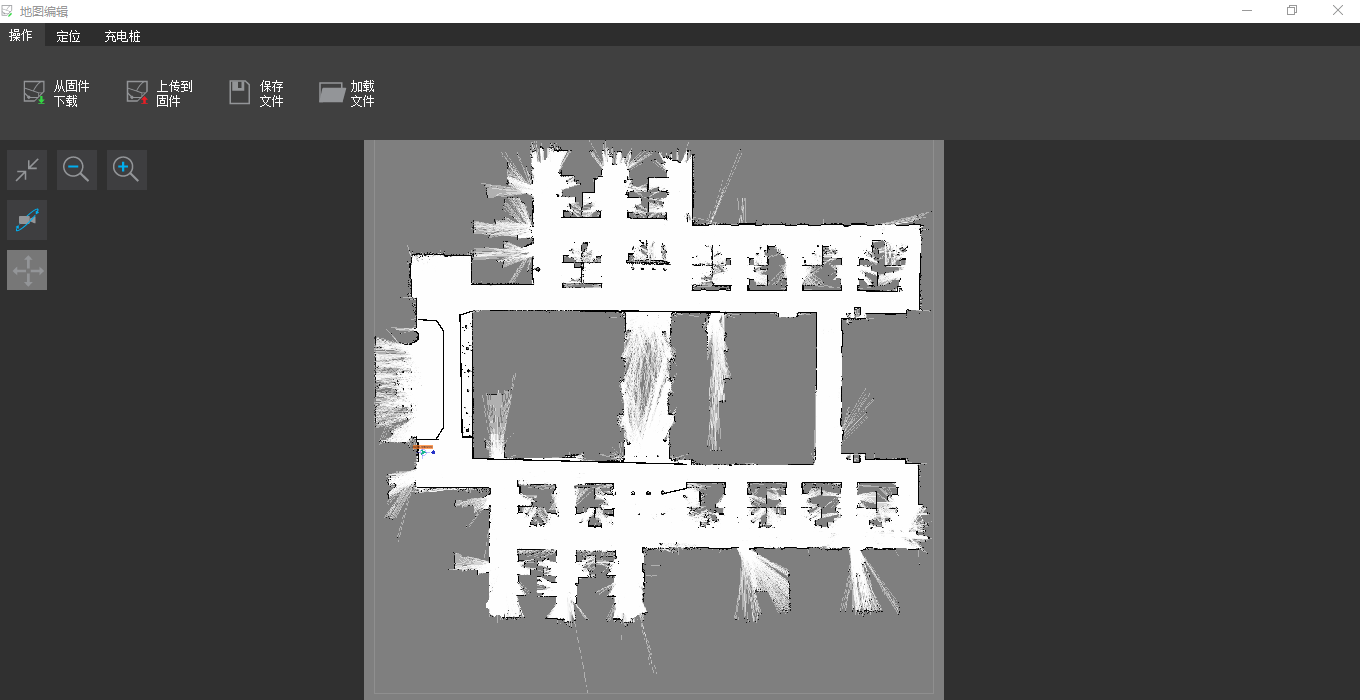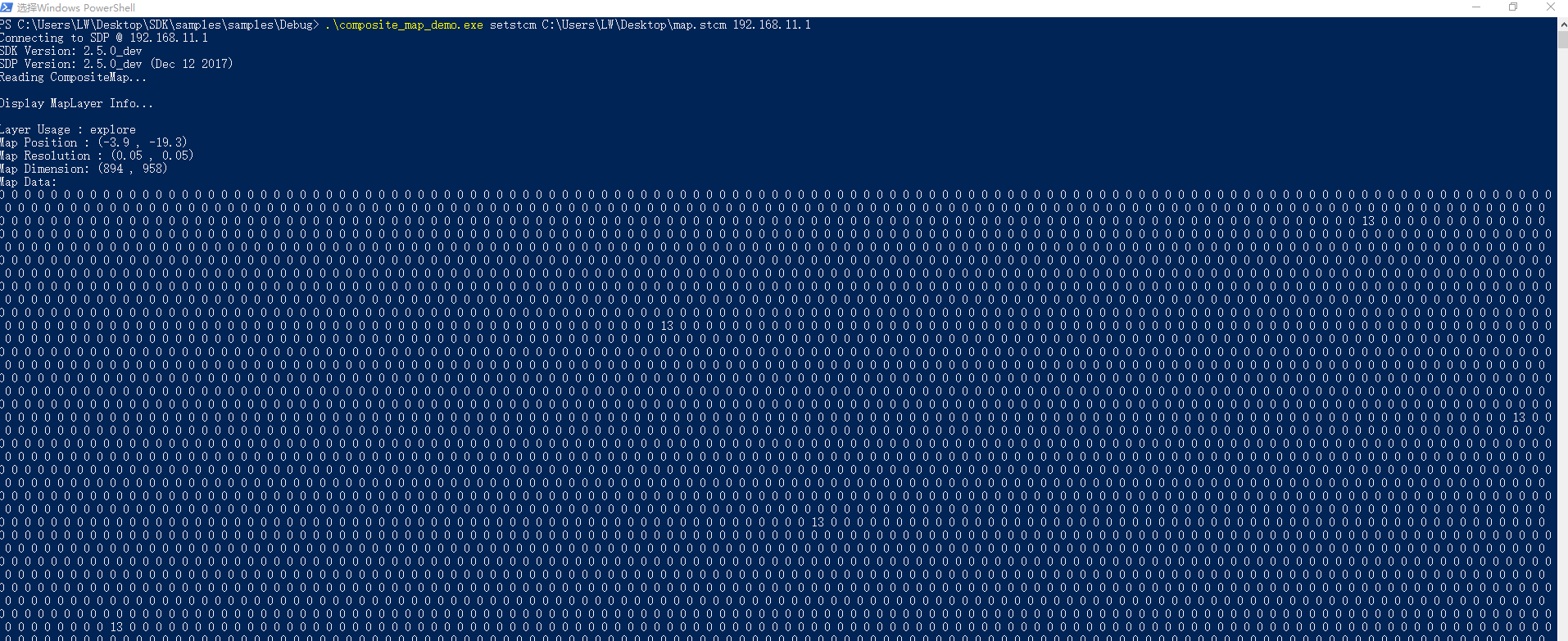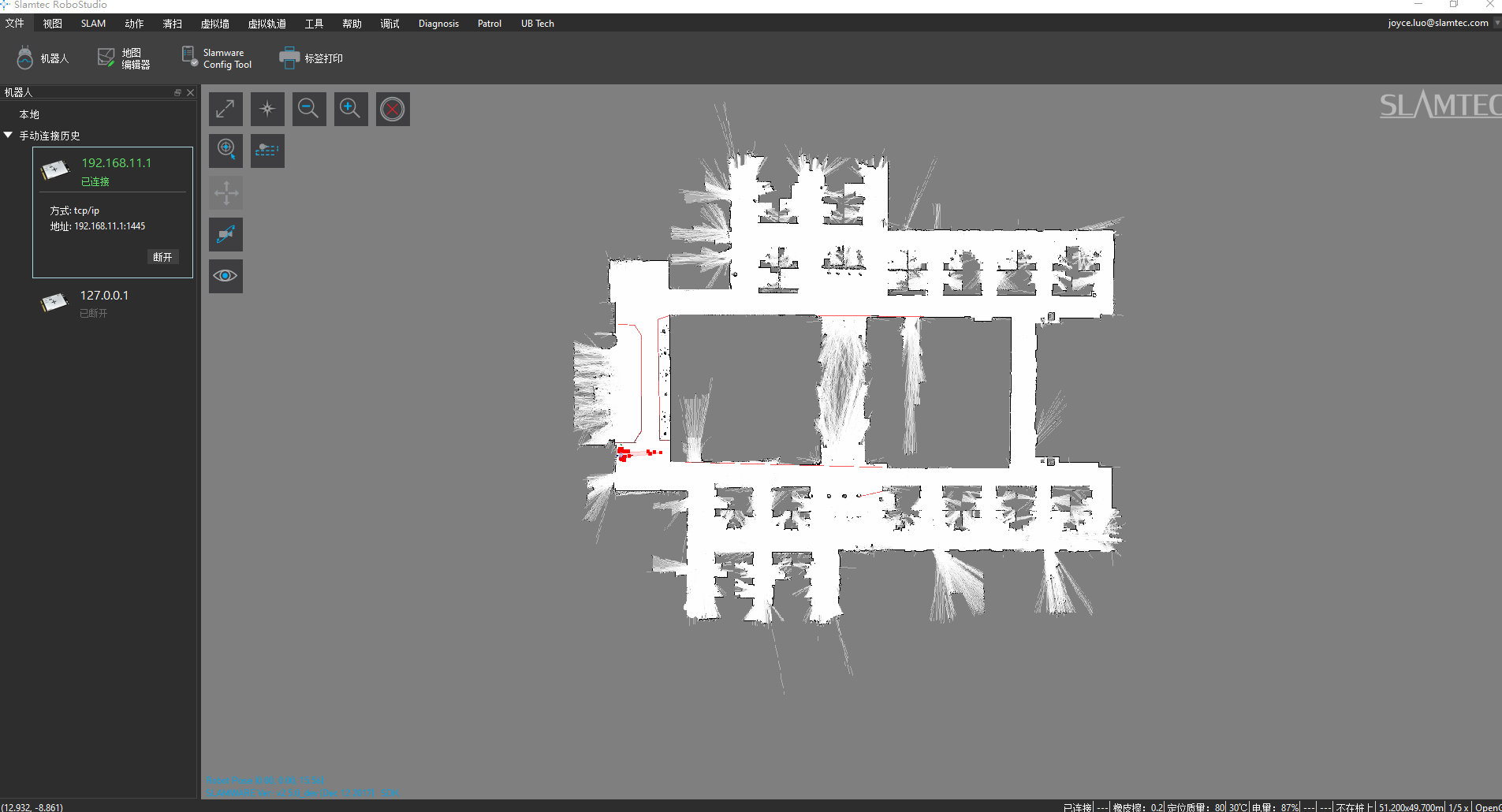...
- 右键composite_map_demo, 打开属性选项,将Slamware SDK 的include目录和lib目录添加到工程
- 右键composite_map_demo, 将此工程设置成StartUp project
- 点击F5 运行
- 在debug目录下用命令行运行composite_map_demo, 用法如下:
composite_map_demo [OPTS] [filename] <SDP IP Address>
SDP IP Address The ip address string of the SLAMWARE SDP
getstcm filename download compositeMap
If not specified, the default name map.stms will be used
setstcm filename upload compositeMap
-h Show this message 从slamware里面读取composite map(此操作会在桌面上生成一个test.stcm的地图文件,并在console中输出地图数据信息):
可以用Robostudio的地图编辑器来查看生成的地图:- 将本地的composite map上传至slamware
可以先在Robostudio里面查看将要上传的地图:
将此底图上传至slamware:
可以在Robostudio中连上机器人,可以看到地图已经上传成功