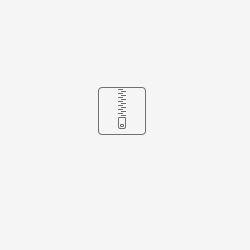1.RS does not have a Lidar icon or the plugin cannot be installed?
Please download the offline version of Robostudio from the overseas help center (Topic 1.06). https://wiki.slamtec.com/display/SD/Overseas+Help+Center
2.RS cannot be connected to a Lidar with a USB adapter board
a).Check whether the serial port driver is installed in Device Manager. You can find the driver compressed file in the \rplidar_sdk\tools\cp2102_driver directory, and select the installation file according to your operating system after extraction: 64-bit operating systems use CP210xVCPInstaller_x64 files to install drivers, 32-bit operating systems use CP210xVCPInstaller_x86 files to install drivers.
b).Check whether the serial port adapter board is used correctly, and replace the serial port adapter board for testing.
- Black housing without DIP switch 1000000:S2,S3
- No housing, no DIP switch 115200: A1M8
No housing, no DIP switch 460800:C1
- The black housing has DIP switches 115200: A2M8, A2M6
- Black housing with DIP switches 256000: A2M7, A2M12, A3, S1
- Note: A few years ago, the serial port adapter boards were all DIP switches, and the baud rate was 115200.
c).Replace the USB port, it is possible that the USB port is unable to support the power. The USB power cord and the Micro-USB are connected at the same time. You can also use a 5V 2A mobile phone charger to supply power separately. You can also verify the problem of insufficient power supply of computer USB.
d).Check if there are other serial port tools connected to the Lidar at the same time, and the Lidar cannot be opened by two serial port tools at the same time.
e). If the above cannot help to solve the issue, please kindly contact Slamtec for support. If it is necessary, the lidar needs to be sent back for analysis.
3.RS cannot be connected to a Lidar with a network port accessory board
a)Check whether the IP address of the network port accessory board can be pinged, and if it cannot be pinged, check whether the IP address of the local machine is set to the same network segment. You can also restore to the factory settings by pressing the button, and the button near the Lidar power port can initialize the accessory board, after initialization, you need to reflash the firmware and set up a new IP. Check whether the network port accessory board is used correctly.
- Network port accessory board 115200: A2M8, A2M6
- Network port accessory board 256000: A2M7, A2M12, A3, S1
- Network port accessory board 1000000:S2,S3
- Note: The network port accessory board 115200 and the network port accessory board 256000 can be flashed with the corresponding version of firmware as needed to achieve the general purpose.
S2 network port accessory board:
b).If the above is normal, there may be a problem with the network port adapter board, you can replace the network port adapter board to verify, or you can use the serial port adapter board to verify the quality of the Lidar, for details, refer to: RS cannot connect the Lidar with serial port accessory board.
c).How to connect when flashing firmware
4.RS can't connect to S2E Lidar?
- Check to see if the power supply is between 9V and 28V.
- Check whether the IP address of the network port accessory board can be pinged, and if it cannot be pinged, check whether the IP address of the local machine is set to the same network segment.
- Early S2E Lidars may first power up the Lidar, and then power up the computer or industrial computer, resulting in the inability to pass the Lidar. In this case, you need to upgrade to the latest firmware.
5.Lidar ROS sdk under Ubuntu 22.04 humble version used abnormally?
Please kindly use the latest version ROS SDK from the overseas help center (Topic1.05):https://wiki.slamtec.com/display/SD/Overseas+Help+Center
6.Is the Lidar fog-proof or used in dense fog?
The Lidar is not fog-proof and cannot be used normally in dense fog.
7.S2 Lidar jumps health error code 4
Insufficient Lidar voltage.
8.Whether the A series and S1 Lidars have a network port adapter board
Apart from A1M8, other Lidars have corresponding network port adapter board, but use the network port adaper board corresponding to the Lidar baud rate.
9.Can the Lidar be used in a vertical angle?
It can be used, but it will cause some damage to the Lidar motor, and it is not recommended to do so.
10.How does Lidar get the scan data?
After connecting to RS to complete the scan, you can click to download the Lidar data (TXT file format)
11.Can the Lidar USB external wiring exceed 5M?
Lidar USB external wiring is not recommended to exceed 1M, if the wiring is too long will cause insufficient power supply, you can use the network port accessory version or the network port version of the Lidar.
12.When Lidar is in operation and it shows“Result_operation_timeout!” error
Properly connect the USB adapter of the Lidar and the USB port of the power cable.
13.Error running SDK in Visual Studio 2022
Visual Studio 2022 is not supported and customers are advised to use Visual Studio 2019 or 2010.
14.“Internal error” occurs during Lidar operation
Plug and unplug the power cord and the USB cable of the USB adapter at the same time. Ensure that the two USBs are plugged and unplugged at the same time (within 3 seconds), and restart to check whether the power supply voltage meets the power requirements.If it is necessary, please kindly contact Slamtec for support.
15.There is no data on the Lidar under the Linux system
1.If it is a Linux system, check to see if the USB is authorized.
Check whether the USB is authorized (if the virtual machine needs to restart the serial port accessory board, select Connect to the virtual machine): ls -l /dev |grep ttyUSB
Licensed USB: sudo chmod 666/dev/ttyUSB0
2.Download and compile SDK from the official website. If there is still no data to check whether the local ROS is successfully installed, use the baby turtle to check whether the installation is successful.
3.Re-download and compile the ROS feature pack.
16.Common commands for serial port tools (A series Lidar)
- A5FF04000000005E is connected to the serial port
- a5f002000057 Stop acquisition
- A5F0029402C1PWM speed regulation
- a5f0022c017aPWM speed regulation
Interpretation:
- A5F0029402C1PWM speed regulation
- 9402 converts 0294 to decimal divided by 1024 is the speed duty cycle
- a5f0022c017aPWM speed regulation
- 012c Ibid
17.Speed setting
- Speed setting method: After starting laser ranging, when the first package of ranging data is obtained, set MotorSpeed as (x), and x is the speed setting value.
- The A series uses PWM speed regulation. A series maximum value is 1024, A1 cannot regulate the speed. The customer needs to develop the development board separately and modify the code to regulate the speed, separate power supply for PWM. As maximum speed regulation is 1024, each motor of A1 is different, the relationship between duty cycle and speed is different, the customer will have to test it out themselves. The S series is speed regulated by protocol.
- The speed value is rpm=60*hz (S2 is 8hz-15hz) (480-900).
You can modify the node.cpp to achieve the effect that you want. Node.cpp in the directory
/home/pan/Desktop/S2ROS1/src/rplidar_ros-master/src
Follow the image below to add it
else
{
ROS_ERROR("Can not start scan: %08x!", op_result);
}
bool is_first_scan=true;
ros::Time start_scan_time;
if (op_result == SL_RESULT_OK) {
if(is_first_scan){
drv->setMotorSpeed(600);//rpm
is_first_scan=false;
}
op_result = drv->ascendScanData(nodes, count);
float angle_min = DEG2RAD(0.0f);
float angle_max = DEG2RAD(360.0f);
After running the Lidar, use Rostopic HZ Scan to check that the frequency modification is successful.
18.Modifying Lidar operating mode in ROS
Take the A3M1 Lidar, for example
In /S2ROS120221020/src/rplidar_ros-master/launch/, modify the rplidar_a3.launch file, and modify the respective mode at the bottom. ROS can be started to verify that the mode modification is successful.
19.How to use or download the SDK?
Please refer to the SDK user manual and SDK link from the overseas help center(Topic 1.04&1.05)https://wiki.slamtec.com/display/SD/Overseas+Help+Center
20.How to use the ROS SDK?
Please refer to the latest ROS SDK link and the ROS Tutorial from the overseas help center(Topic1.05&1.10)https://wiki.slamtec.com/display/SD/Overseas+Help+Center
21.How to make the lidar use with the Arduino?
Please refer to the lidar communication protocol and pinouts in the lidar datasheet,please download from the overseas help center(Topic 1.01&1.03):
https://wiki.slamtec.com/display/SD/Overseas+Help+Center .
And please refer to the S2 lidar sample library on Arduino:https://github.com/KKest/ESP-rplidarS2
Note:The baud rate for S2 is 1M. If you use another model lidar,please use the correct lidar baud rate.
Baud rate :1000000(1M):S2,S3
460800:C1
256000:S1,A3,A2M12,A2M7
115200:A2M8,A1M8
22.There is no data on the Lidar
Please provide the lidar SN number and test screenshot of the lidar under robostudio, and then contact our FAE for support.If it is necessary, the lidar needs to be sent back for analysis.
23.How to modify the ip of the lidar.
If the lidar is S2E/T1 model, please kindly refer to the user manual to modify the IP address. The user manual can be downloaded from the overseas help center (Topic 1.02):
https://wiki.slamtec.com/display/SD/Overseas+Help+Center
If using the network port adapter, please kindly contact Slamtec for support and provide the correct lidar model to slamtec.
- Network port accessory board 115200: A2M8, A2M6
- Network port accessory board 256000: A2M7, A2M12, A3, S1
- Network port accessory board 1000000:S2,S3
24.Where can download the protocol?
Please kindly download the protocol from the overseas help center(Topic1.03): https://wiki.slamtec.com/display/SD/Overseas+Help+Center
25.How to use the lidar with Raspberry Pie?
Please kindly refer to the SDK and protocol which can be downloaded from the overseas help center (Topic1.03,1.04&1.05): https://wiki.slamtec.com/display/SD/Overseas+Help+Center
It can support Ubuntu 16.04,18.04,20.04 and 22.04
26.How to use the lidar with Jeston Nano?
Please refer to the latest ROS SDK link from the overseas help center(Topic1.05)https://wiki.slamtec.com/display/SD/Overseas+Help+Center
27.How to use the RPLIDAR Interactive Toolkit
Please kindly refer to the RPLIDAR Interactive Material from the overseas help center(topic 1.09):https://wiki.slamtec.com/display/SD/Overseas+Help+Center
29.How to calculate the size of the object identifiable by lidar?
Object Length L=n×π×r/180 ,r is the distance value between the measured object and the lidar ,n is the minimum angle resolution,π≈3.14, the myopia arc length can be used as the minimum size of the measured object.
30.How to use the Ethernet module?
A Series Ethernet module config tool and guide.7z
S2 Ethernet moduel config tool and guide.7z