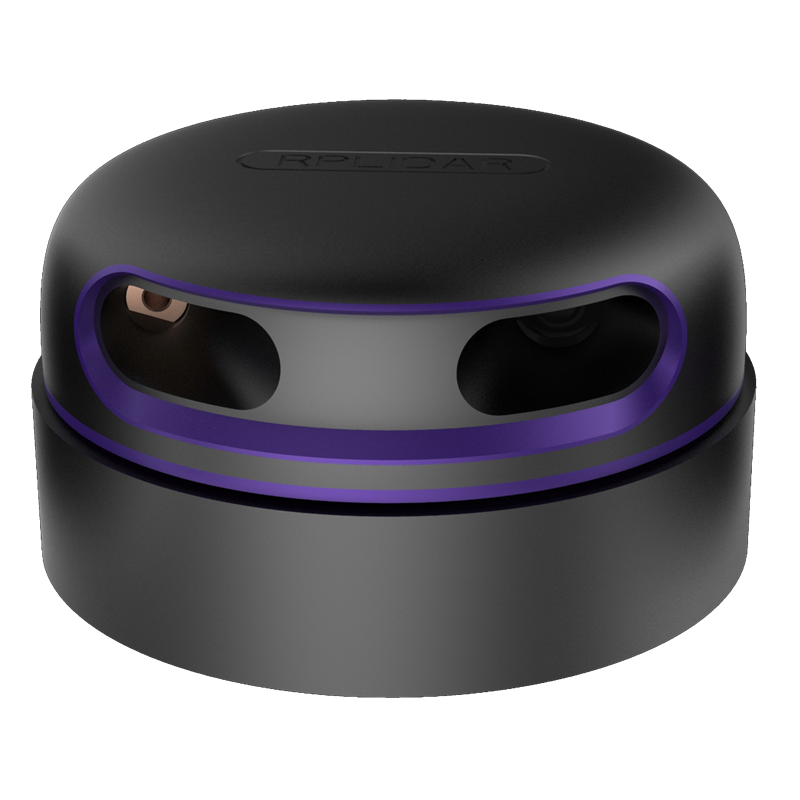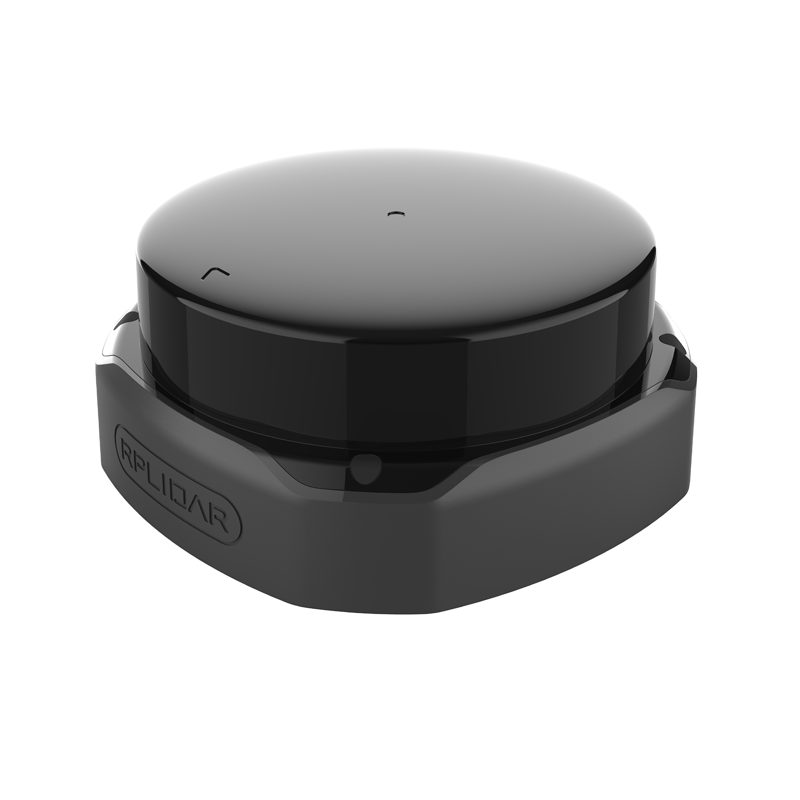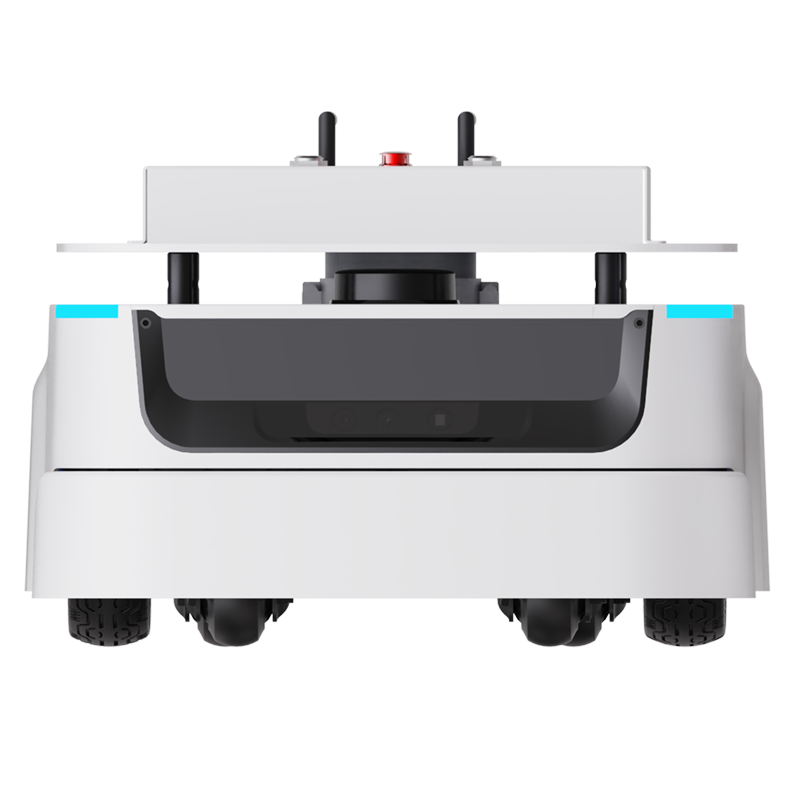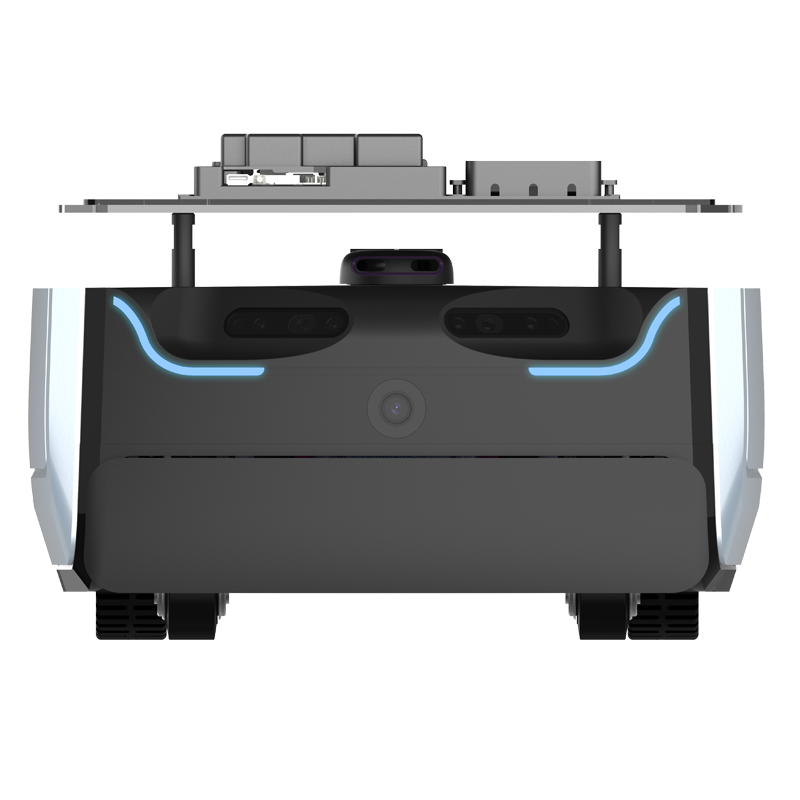Hi, Welcome to Slamtec Overseas Help Center!
Ⅰ、LIDAR
1.01 RPLIDAR Datasheet
Triangulation Lidar | RPLIDAR A1 | ||
|---|---|---|---|
RPLIDAR A2 | |||
RPLIDAR A3 | |||
DTOF Lidar | RPLIDAR C1 | ||
RPLIDAR S1 | |||
RPLIDAR S2 | |||
RPLIDAR S3 | |||
RPLIDAR MAPPER | |||
LPX-T1 | |||
LPX-E3P1 | |||
AURORA |
|
1.02 RPLIDAR Usermanual
Triangulation Lidar | RPLIDAR A1 | ||
|---|---|---|---|
RPLIDAR A2 | |||
RPLIDAR A3 | |||
DTOF Lidar | RPLIDAR C1 | ||
RPLIDAR S1 | |||
RPLIDAR S2 | |||
RPLIDAR S3 | |||
RPLIDAR MAPPER | |||
LPX-T1 | |||
LPX-E3P1 | |||
Aurora |
1.03 RPLIDAR Protocol
Triangulation Lidar | RPLIDAR A1 | ||
|---|---|---|---|
RPLIDAR A2 | |||
RPLIDAR A3 | |||
DTOF Lidar | RPLIDAR C1 | ||
RPLIDAR S1 | |||
RPLIDAR S2 | |||
RPLIDAR S3 |
| ||
RPLIDAR MAPPER | / | / | |
LPX-T1 | |||
Aurora | / |
|
1.04 RPLIDAR SDK
Download Link: https://github.com/Slamtec/rplidar_sdk
SDK Usermanual: LR002_SLAMTEC_rplidar_sdk_v2.0_en.pdf
Aurora SDK Download Link: https://github.com/Slamtec/aurora_remote_sdk_demo
1.05 ROS Package
ROS1 Download Link: https://github.com/slamtec/rplidar_ros
ROS2 Download Link: https://github.com/Slamtec/sllidar_ros2
1.06 Tools(RoboStudio&Aurora Remote)
RoboStudio Download Link: RoboStudio_2.1.1
RoboStudio Usermanual: RoboStudioV1.5
Aurora Remote Download Link: Aurora_Remote_1.1.0-rtm
Aurora Remote Driver: Aurora remote Driver
1.07 Frame_grabber Tool
Download Link: frame_grabber.rar
1.08 FAQ
Click Here.
1.09 LIDAR Interactive Material
Unity Interactive Material: SlamTecDemo.zip
RPLIDAR Interactive Toolkit Instruction Manual:RPLIDAR Interactive Toolkit Instruction Manual
Toolkit Download Link: Framegrabber.Net Beta1.2.5.zip
Guide Video: https://www.youtube.com/watch?v=3OKOf2sBwus
1.10 How to install ROS1 and RPLIDAR SDK
Guide Video: https://youtu.be/WJoLRXONZSg?si=cSF3UZPH_jFpvN98
1.11 Unboxing Video
A1: https://youtu.be/fPv_JSRSsME?si=LjdQrb04hviO1SSb
A2: https://youtu.be/CRMkcgsnpd4?si=7VexqLWpD5DQb9dK
A3: https://youtu.be/CRMkcgsnpd4?si=VMSsMb2AkYPMfsYb
S2: https://youtu.be/lFGfg8Xxd0c?si=GGcGGYn0UhWgK_-I
S3: https://youtu.be/i2PBejWg13w?si=_anxjO2VYA5CV5uE
T1: https://youtu.be/4PAtDK5SvX4?si=gLLdYpIsKfIIGdZO
1.12 LPX ScanDesigner
Download link:ScanDesigner-001 ScanDesigner-002
Noted:Please download the two nested compressed packages from the download link and decompress them simultaneously.
Ⅱ、Robot Base
2.1 Datasheet & Usermanual & 3D Drawing
Base | Datasheet | Usermanual | 3D Drawing |
APOLLO2.0 | |||
|---|---|---|---|
Athena 2.0 | |||
Athena 2.0 | |||
Hermes | |||
Hermes | |||
Phoebus
| |||
2.2 RoboStudio
(1) Windows
Download Link: RoboStudio_2.1.1
(2) macOS(Requires Mac os 10.0 or below)
Download Link: https://bucket-download.slamtec.com/robotstudio/rs2-1.0.1.dmg
(3) Android
Download Link: rs-android-2.0.0-26-release.apk.zip
(4) Usermanual
Download(Windows): RoboStudioV1.5
Download(Android): SLAMTEC_slamware_robot_studio_andriod_v2.0_en.pdf
2.3 General Version SDK(RESTFUL API)
(1) Development Guide: Slamware Restful API Development Manual
(2) SDK Download Link: https://docs-en.slamtec.com/
(3)Phoebus SDK: Phoebus AGV REST API
(4) Firmware
Firmware | APOLLO2 | Athena2.0 | Hermes |
|---|---|---|---|
Latest Version | |||
| Apollo2.0_zl.cube_cfg_dat |
Noted:Please download the two nested compressed packages from the download link and decompress them simultaneously.
2.4 Slamware ROS&ROS2 SDK
(2) Download Link:
2.5 Linux &Windows SDK
(2)Download Link:
Windows SDK:Download link:slamware_sdk_windows_vs19.7z.001 slamware_sdk_windows_vs19.7z.002
Noted:Please download the two nested compressed packages from the download link and decompress them simultaneously.
2.6 FAQ
Click here.
2.7 Customization Guide
SLAMTEC's self-developed HERMES, Athena2.0 and APOLLO chassis can meet the needs of small and medium sized robot development, such as delivery robots, inspection robots, concierge robots etc. The chassis is equipped with LIDAR, magnetic sensors, depth cameras, collision sensors, etc., using multi-sensor data fusion technology to improve the robot's system sensing capacity.
In order to meet the needs of our customers, Slamtec offers components such as IPC, ultrasonic sensors, depth cameras, 4G modules, etc.
(1)Description of optional parts
Download Link: Customization Guide2023.02.pdf
(2)Supporting Documents for Chassis connected to IPC_V1.0
Download Link: Supporting Documents for Chassis connected to IPC_V1.0.pdf
2.8 Hermes Dual charging solution
(1) Introduction
Download Link:Hermes Dual charging solution IntroductionV1.0-220517.pdf
(2) 3D drawing
Download Link: Dual-charge_hermes3d20220622_asm.rar
2.9 QR code camera(1) calibration
Download link: STEP1_QR code camera calibration and notes_ en.pdf
(2) usage
Download link: STEP2_QR code camera usage.pdf
(3) tags and checkboard grid
Download link: apriltags.pdf checkboard grid.pdf
Ⅲ、Robot
3.1 Intelligent Restaurant Service Robot Gl·F3
(1)Datasheet
Download Link:FM501_Gargantua__Food_Delivery_Datasheet_F5M11_v1.0_en.pdf
(2)Usermanual
Download Link:FM501_Gargantua__Food_Delivery_Usermanual_F5M11_v1.0_en.pdf
3.2 RoboStudio
(1) Windows
Download Link: RoboStudio_2.1.1
(2) macOS(Requires Mac os 10.0 or below)
Download Link: https://bucket-download.slamtec.com/robotstudio/rs2-1.0.1.dmg
(3) Usermanual
Download(Windows): RoboStudioV1.5
Download(Android): SLAMTEC_slamware_robot_studio_andriod_v2.0_en.pdf
3.3 Deployment Guide
STEP1 | STEP2 | STEP3 |
|---|---|---|
3.4 Intelligent Factory Delivery Robot P3 Pro
(1)Datasheet
Download Link:Intelligent Factory Delivery Robot P3 Pro Product ManualV1.1_SLAMTEC.pdf
(2)Usermanual
Download Link:Intelligent Factory Delivery Robot P3 Pro UserManual V1.0_SLAMTEC.pdf
(3)Deployment Guide
Download:P3 Pro deployment guideV1.0 0412.mp4
(4)Pallet Installation
Download:P3 PRO Pallet Installation.mp4