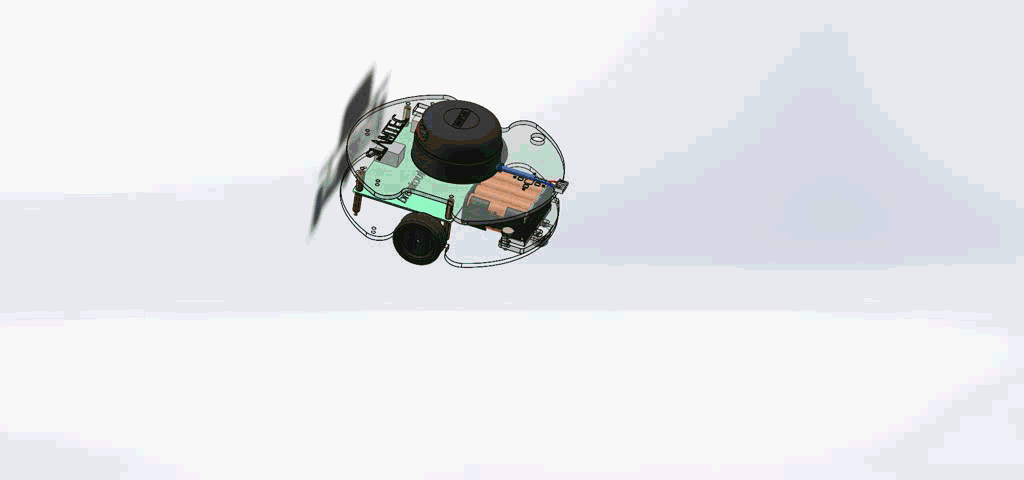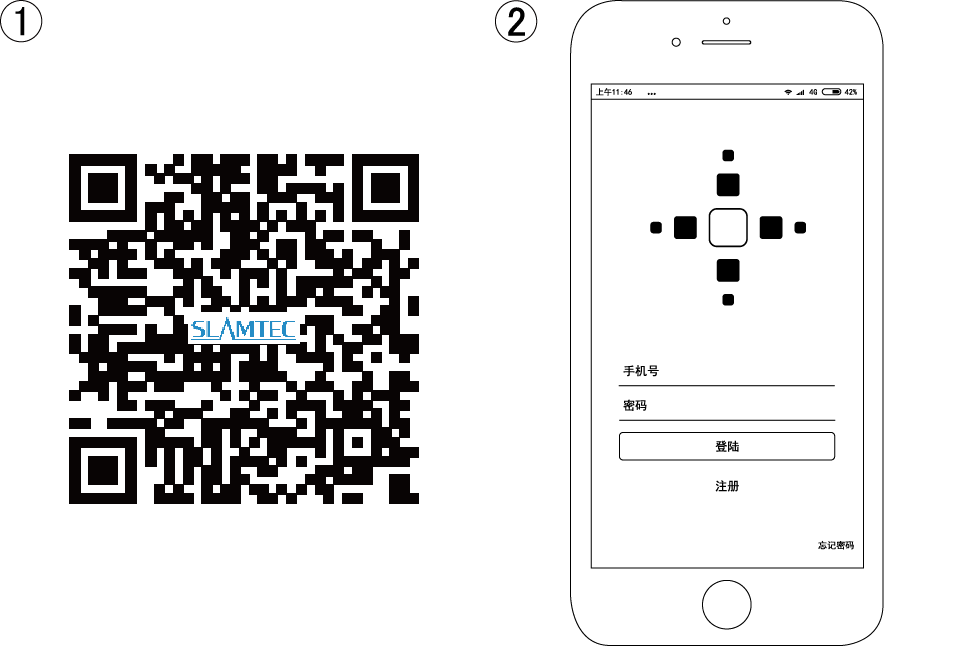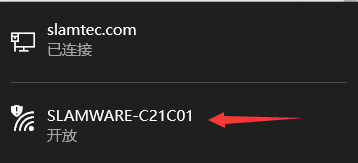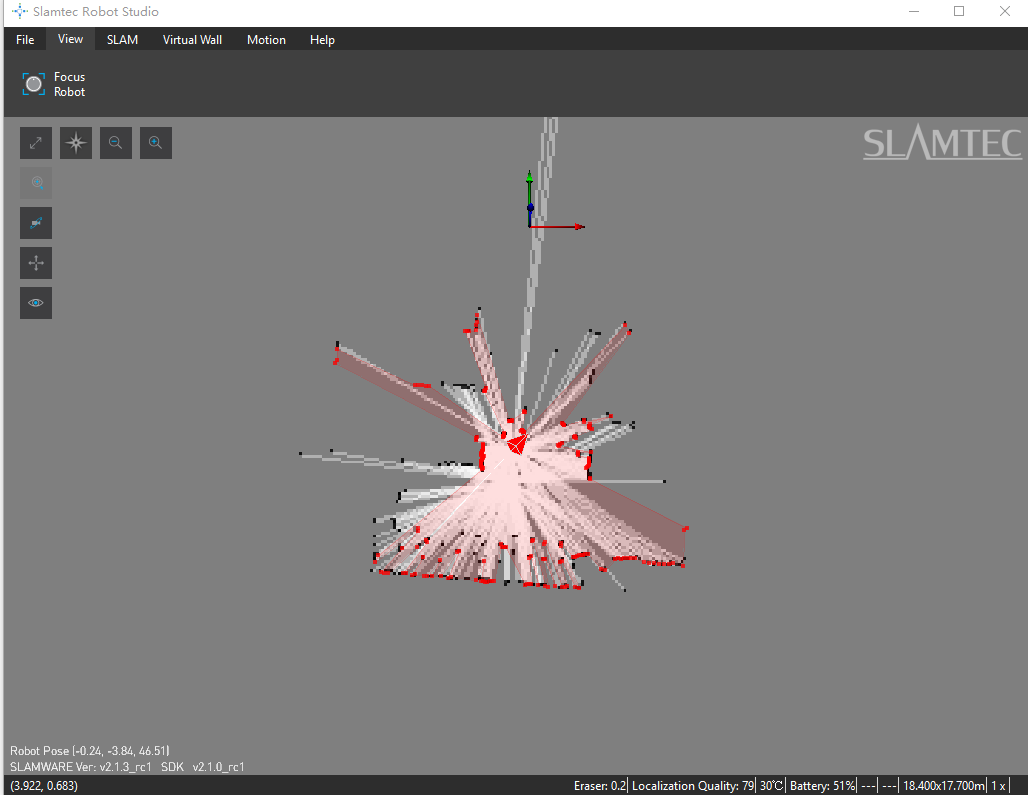| Excerpt |
|---|
| On this page, we will introduce how to connect the SDP Mini to our mobile applications and computer. If you are a new comer for SLAMTEC products, it's fine to start from here. |
本页面介绍了如何快速连接SDP Mini设备至电脑和手机进行操控。可作为首次使用SLAMWARE SDP Mini进行开始时的入门指南。
Step 1: put batteries in
SDP Mini requires only 8 AA batteries to run well. After receiving the product, please put batteries in the battery holder first. The steps for taking out the battery holder are as below:
- loosen the two thumb screws next to the battery holder anti-clockwise;
- remove the protective board;
- pull out the battery holder carefully and put batteries in;
- push the battery holder and protective board back, and then tighten the screws clockwise to fix the battery holder
Step 2: launch SDP Mini
Turn the switch(SW1 interface on the Breakout 3.0 of SDP Mini) on to launch the SDP Mini, then the indicator D1 lights up red and the buzzer buzzes a few times. The RPLIDAR starts to rotate after 30 seconds which indicates the device launch successfully.
Step 3: control on mobile application
Please scan the following QR code to download the mobile application RoboHome. After registration and login( Domestic users can register this app via or mobile phone number), open the bluetooth on the phone and put the phone close to SDP Mini for matching. If matching successfully, you can use the phone connect to the SDP Mini and control it. (The following screenshots are only for reference. Please refer to the the latest app for details. )
Step 4: download and use SLAMWARE SDK
Please download the latest SLAMWARE SDK from the following link
第一步:电池安装
SDP Mini仅需8节五号电池即可正常工作,在收到产品之后需先自行安装好电池以便后续使用。电池盒拆卸与安装步骤如下:
- 逆时针拧松电池盒两端的固定螺丝;
- 按下图方向卸下电池盒挡板;
- 按同样的方向抽出电池盒,放入电池,注意正负极方向;
- 按顺序依次推入电池盒和电池盒挡板,然后顺时针拧紧螺丝固定
第二步:启动SDP Mini
将SDP Mini中的SLAMWARE Breakout 3.0扩展板上开关(SW1)拨至ON启动设备,指示灯(D1)亮红色,同时Breakout 3.0 蜂鸣器发出滴滴声,约30秒后雷达开始转动,此时设备正常启动。
第三步:手机应用程序控制
SDP Mini设计有配套手机app可供下载和使用。请从手机应用商店下载对应app并连接至SDP Mini进行控制。
第四步:下载并使用SLAMWARE SDK
请至SLAMTEC官方网站下载最新SLAMWARE SDK
http://www.slamtec.com/cnen/Slamware
请查看设备上标明的SSID热点,当设备正常启动后,打开您的无线网络适配器,您将看到对应的热点 SLAMWARE-XXXXXX “ 出现。
Check the SSID SLAMWARE-XXXXXX on the SDP Mini and keep it in mind. Then after launching the SDP Mini successfully, check the network adapter on computer to see whether the same wireless SSID SLAMWARE-XXXXXX appears.
Please connect to the SLAMWARE-XXXXXX via WiFi(you can also connect the SDP Mini to your PC via network cable, in this condition, the network adapter on the PC should be set as DHCP mode). Then open the tool Robot Studio in the bin folder of the SDK downloaded above and use the default IP address 请使用无线网卡连接至“SLWAMWARE-XXXXXX”(您也可以使用有线网络连接SDP Mini至PC,此时PC端网络适配器需设置成DHCP模式),并使用SDK包中文件夹bin下Robot Studio工具连接系统,默认IP为 192.168.11.1,连接成功之后,Robot Studio界面将出现RPLIDAR扫描到的地图。1 to connect to the SDP Mini, if successfully. The scanned map will show up in the Robot Studio interface.
更多参考内容
如果您是第一次使用SDP Mini 产品,请先从本文档开始了解它;
如需了解更多SDP Mini使用方法及其规格参数,请参考Related pages
SM103KBSW180104 User Manual;如需了解SDP Mini如何与外部系统通讯,请参考SR001 SLAMWARE Control Bus Protocol;
如需了解SDP Mini 电机及里程计用法,请参考SA003 基于SLAMWARE解决方案的服务型机器人底盘电机里程计概述及代码示例;
通讯协议;
KBSW180145 基于Slamware解决方案的服务型机器人底盘电机里程计概述及代码示例;
For more help, please contact 如需更多帮助,请联系support@slamtec.com 。 .