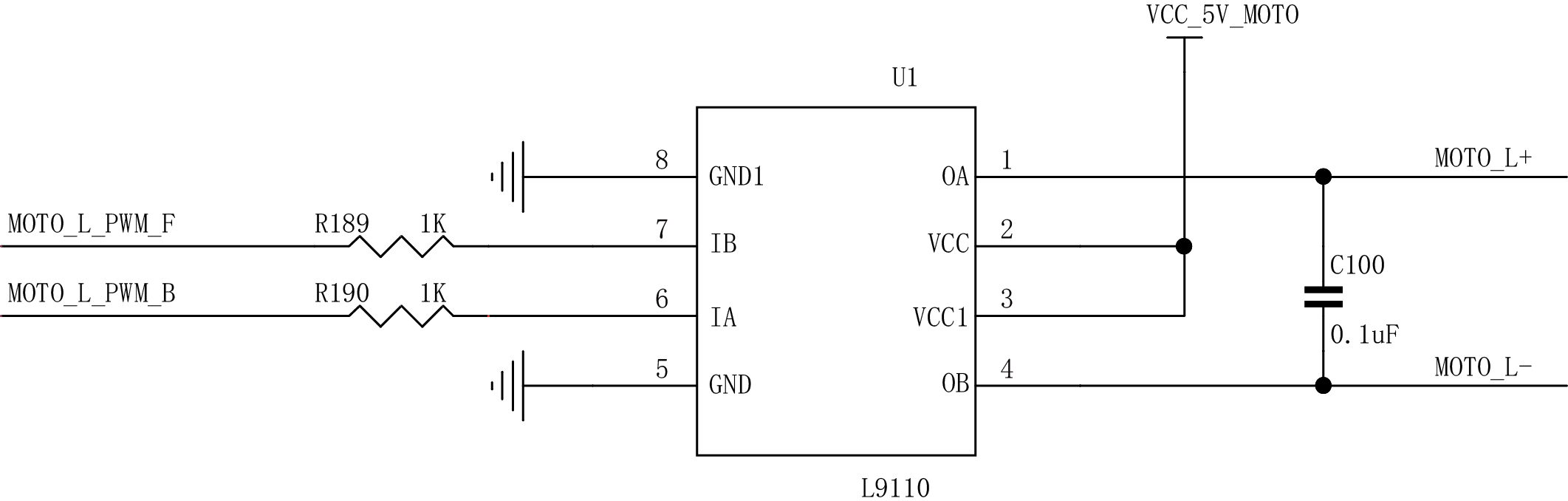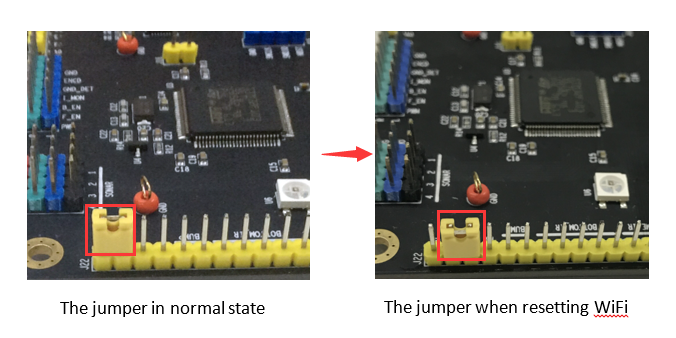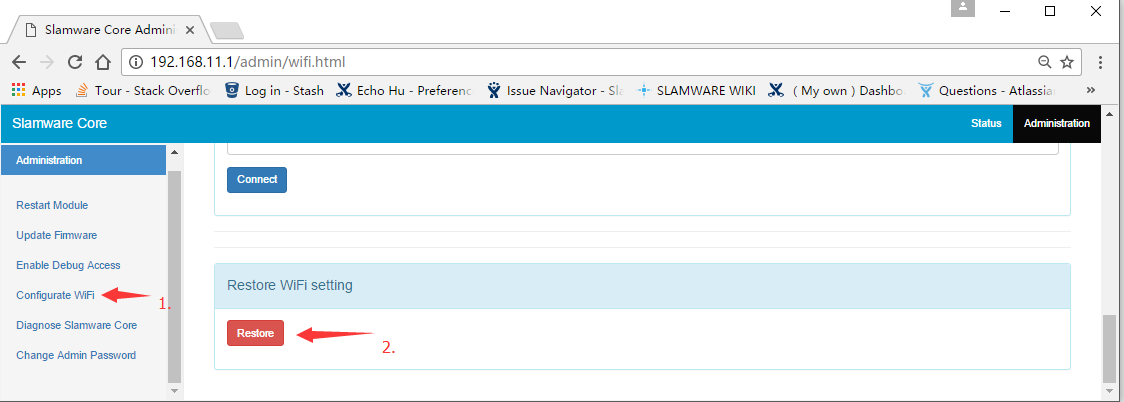On this page, we will introduce the SDP Mini and its specification, related tools and other development resources.
On this page
Introduction
Overview
The SDP Mini is a small-size development platform designed by SLAMTEC for evaluating the performance of modular autonomous robot localization and navigation solution(SLAMWARE solution for short).
It is assembled by key components including SLAMWARE Core, RPLIDAR A2 and Breakout 3.0 board, and requires only 8 AA batteries to run well without concerns about batteries and charging.
The SDK of SDP Mini, supported to run in Windows/Linux/IOS and Android environment, integrates the whole SLAMWARE solution and extra reserved sensor interfaces.
With SDP Mini, users can have a general understanding about the SLAMWARE solution and examine its basic performance. Run as the most compact structure which realizes the basic SLAMWARE solution, it is suitable for the preliminary evaluation of SLAMWARE solution or the development of robots with basic needs for localization and navigation function.
Key components
SLAMWARE Core
It provides autonomous localization and navigation based on RPLIDAR and supports for communicating the navigation information via serial port and Ethernet bus.
For detailed specification, please refer to SD001 SLAMWARE Core Datasheet.
SLAMWARE Breakout 3.0
As a shield for SLAMWARE Core, it provides the interfaces that can connect directly to RPLIDAR, network, PC, motor and varies sensors, which facilitates the software and hardware development based on the SLAMWARE Core.
RPLIDAR A2
It performs 2D 360-degree LIDAR scan in a range, and the generated 2D point cloud data can be used in mapping, localization and object/environment modeling. In SDP Mini, it provides raw data of the environment for SLAMWARE Core to analyze and handle.
Motor
The brush motor, with a simple schematic diagram, realizes the moving function of SAMWARE solution in SDP Mini, and it is easy to launch, control or improve.
The diagram is as below:
Specification
Item | Index | Parameter |
|---|---|---|
Dimension & Weight & Material | Maximum diameter | 185 mm±5mm |
Height | 100 mm±5mm | |
Weight | 0.85kg ±0.05kg | |
Material | acrylic (upper board is 4mm and lower board is 5mm) | |
Center of gravity | Height | 47mm |
Location | 5mm backward of the centre point | |
RPLIDAR A2 | Maximum distance range | 8m(based on white objects with 90% reflectity) |
Mapping | Resolution | 5cm |
Maximum mapping area | Varies in different environments and with different batteries | |
Moving | Normal speed | 0.25m/s |
Maximum speed | 0.35m/s | |
Interfaces | Hardware interfaces | All the interfaces of Breakout 3.0, please refer to the "Related Interfaces" in SM101 SLAMWARE Kit User Manual for details. |
Software interfaces | SLAMWARETM Windows/Linux/Android/IOS SDK | |
Power dissipation & endurance | Operating current | 0.7A |
Endurance | 2h | |
Power | 8 AA batteries | |
Working environment | Temperature | -10℃ ~ 40℃ |
Humidity | 30% ~ 70% |
Tools and usage
Tools with GUI
Robot Studio
It is a tool with graphical user interface for connecting to SLAMTEC devices. With this tool, users can control and debug SDP Mini in mapping, moving, virtual walls and other operations.
Please refer to SQ002 Robot Studio Cheat Sheet for the detailed function description.
SLAMWARE Web Portal
SLAMTEC has designed a web portal tool to provide general operations for SLAMWARE devices during the developing, debugging and using process. With this tool, users can check the basic information of SLAMWARE Core, update firmware, configure WiFi and diagnose the robot visually.
Currently supported operations are as below:
- check the device information
- Restart module
- Update firmware
- Configure WiFi
- Turn on SLAMWARE Core diagnose mode
- Modify the password for administrator
Please check SQ001 SLAMWARE Web Portal Function Overview for detailed usage.
Mobile application
SLAMTEC has designed mobile application for SDP Mini. It covers the basic moving control, localization and navigation function. After binding the device to the mobile phone, users can control the SDP Mini successfully.
The application in ios version is supported to run on and over ios 9.0; the one in android version is supported to run on and over android 4.4.
Other tools
Slamware Console
Slamware Console is a development tool for SLAMWARE SDK. It is used for debugging the implementation of Control Bus protocol, checking the sensor status configured in the base and the data of odometer and wheels. For details, please refer to SA001 SLAMWARE Console Application Note.
slamware_config_tool
slamware_config_tool is a base configuration tool that can set the base diameter, the wheel base and the charging mode. For details, please refer to SA004 机器人底盘传感器位置坐标及底盘配置工具的使用.
Reference
Ctrl Bus
For how to realize the communication between SLAMTEC base with user's system, please refer to SR001 SLAMWARE Control Bus Protocol.
SDK API Reference
For API reference of SLAMWARE SDK on Windows platform, please refer to SLAMWARE SDK API Reference(Windows);
For the introduction of the map data type and coordinate system in SLAMWARE SDK, please refer to SA002 Introduction for Coordinate System and Map Data in SLAMWARE SDK;
For the introduction of odometer of base, its usage and related code, please refer to SA003 基于SLAMWARE解决方案的服务型机器人底盘电机里程计概述及代码示例;
For how to control the moving and check the return status of robot with SLAMWARE SDK, please refer to SA006 使用Slamware SDK实现机器人的运动控制及其返回状态判断.
Mechanical dimensions
FAQ
The definition of indicators on Breakout 3.0
Indicator name Status Definition D1 light up red power on Breakout 3.0 indicator on SLAMWARE Core light up green power on SLAMWARE Core U6 light up and flash in blue color during launching light up blue launch successfully flash yellow color battery lower than 30% flash in red color battery lower than 15% - When the network changes, how to switch the Station mode back to AP mode so that we can reassign the ip address?
As shown below, remove the jumper in J22 on Breakout 3.0 board of SDP Mini and put it on the GND pin and RX2 pin of the same interface, then restart the SDP Mini. (Except for the buzz of normal launch, the SDP Mini will emit a longer buzz to indicate a successful WiFi reset. )
After resetting, please put the jumper back to normal state to ensure that the SDP Mini will work well later.
- After launching the SDP Mini, connect it to the computer with network cable, and then login to 192.168.11.1 in Chrome(Default username: admin; default password: admin111). Go to Administration on the upper right corner of the page → choose Configure WiFi on the left panel → choose Restore button in the bottom of the page.
Related pages
If you are a new comer for SLAMTEC products, please turn to SQ103 SLAMWARE SDP Mini 快速启动指南 first;
For more help, please contact support@slamtec.com.