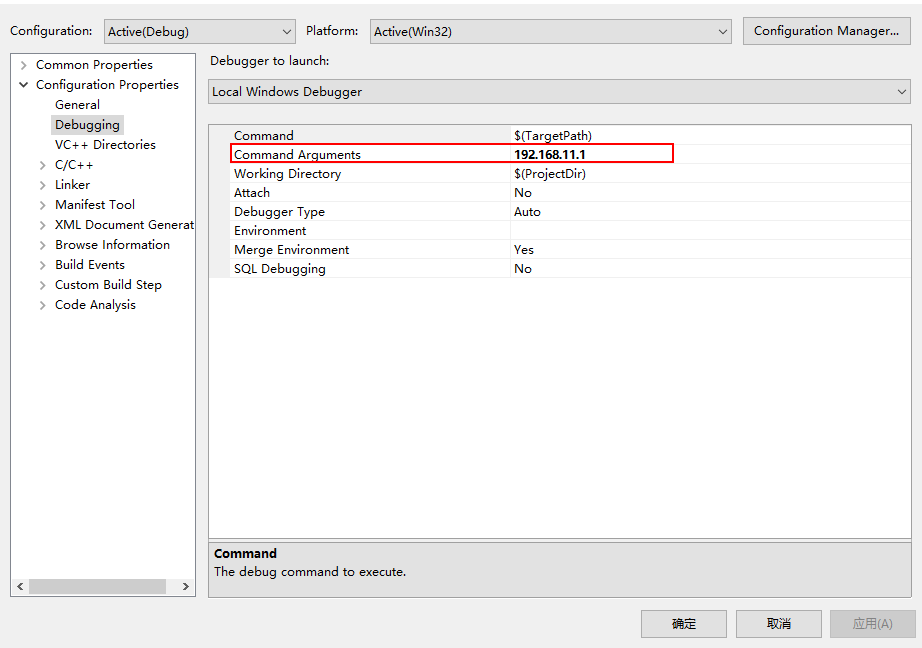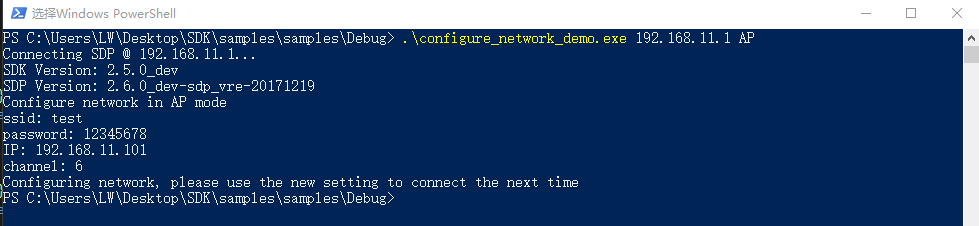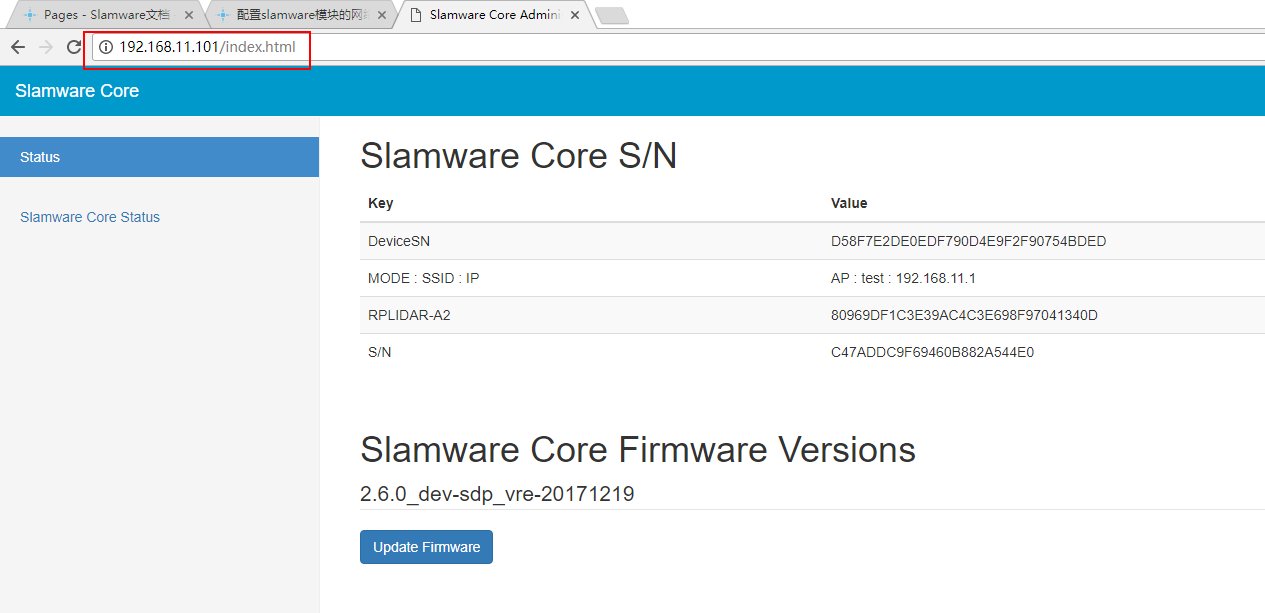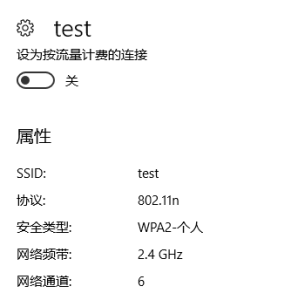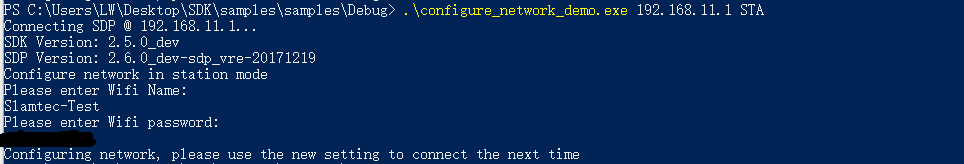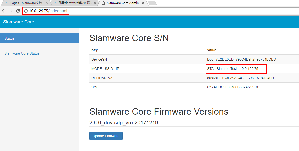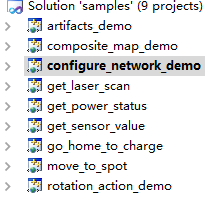
Right click on " configure_network_demo ", then " Properties",configure "include" and "lib" directories to the corresponding folder path of Slamware SDK.
It's not necessary to copy files to the project directory, user will only need to configure the path of SDK. |
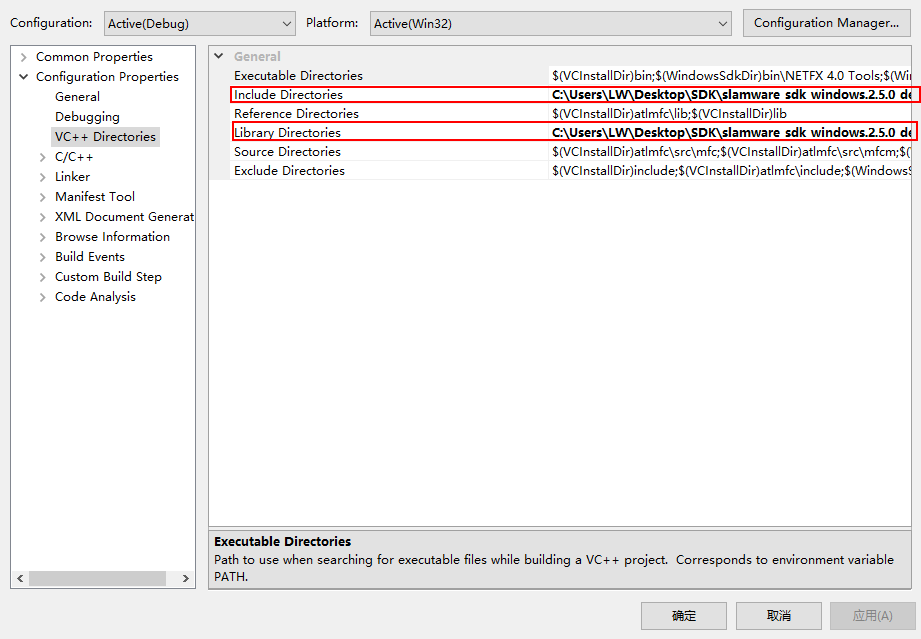
Syntax :
configure_network_demo [OPTS] <SDP IP Address>
slamware_address The ip address string of the SLAMWARE SDP.
AP Configurate network in AP mode.
STA Configurate network in STA mode.
--disable-dhcp disable dhcp.
--enable-dhcp enable dhcp.
--disable-wifi disable wifi
-h Show this message