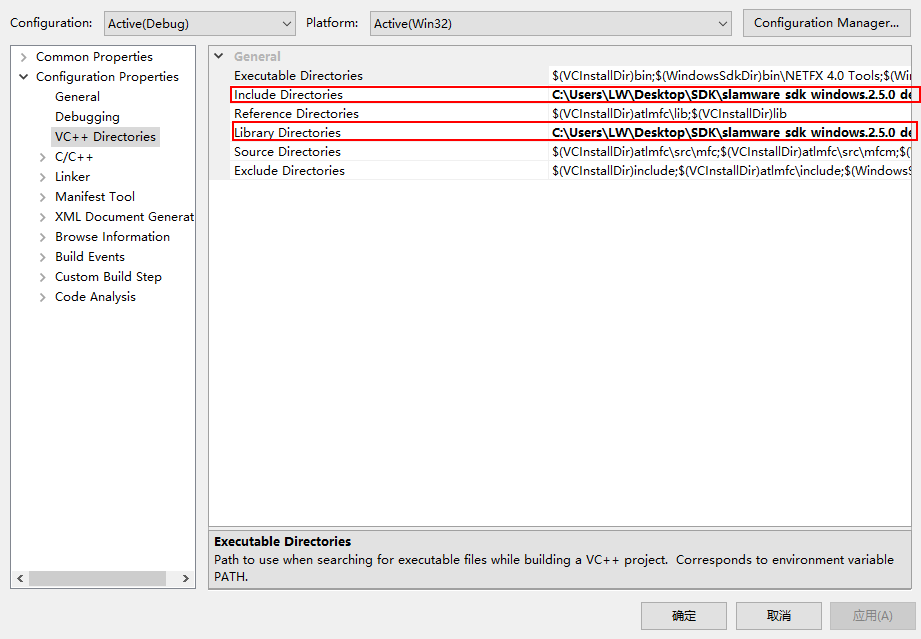需要:
软件平台:
- Visual Studio 2010
- Slamware Windows SDK: https://download.slamtec.com/api/download/slamware-sdk-windows/2.5.0%20dev%2020170718?lang=netural
- Sample Code:
硬件平台:
(以下任选其一)
- Slamware SDP mini
- Slamware SDP
- Slamware 套装 (基于Slamware导航方案的用户机器人系统)
- Zeus/Apollo等底盘系统
编译运行:
- 在sample code所在文件夹中,打开 samples.sln
- 右键configure_network_demo, 打开属性选项,将Slamware SDK 的include目录和lib目录添加到工程
- 右键configure_network_demo, 将此工程设置成StartUp project
- 点击F5运行
- 或编译之后在debug目录下用命令行运行configure_network_demo, 用法如下:
configure_network_demo [OPTS] [filename] <SDP IP Address>
slamware_address The ip address string of the SLAMWARE SDP.
AP Configurate network in AP mode.
STA Configurate network in STA mode.
--disable-dhcp disable dhcp.
--enable-dhcp enable dhcp.
--disable-wifi disable wifi
-h Show this message - 在AP模式下配置网络参数,配置之后,wifi名称,密码, IP地址,信道,都会变成下图所设置数值